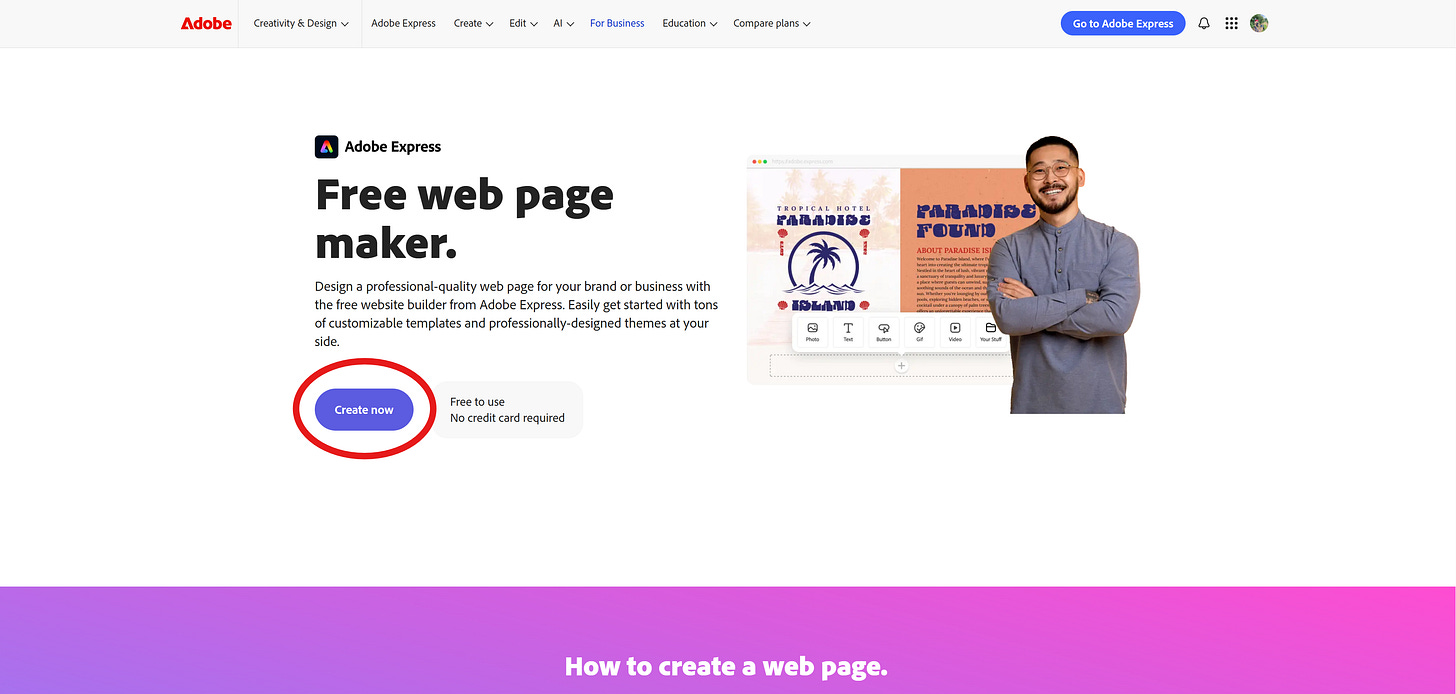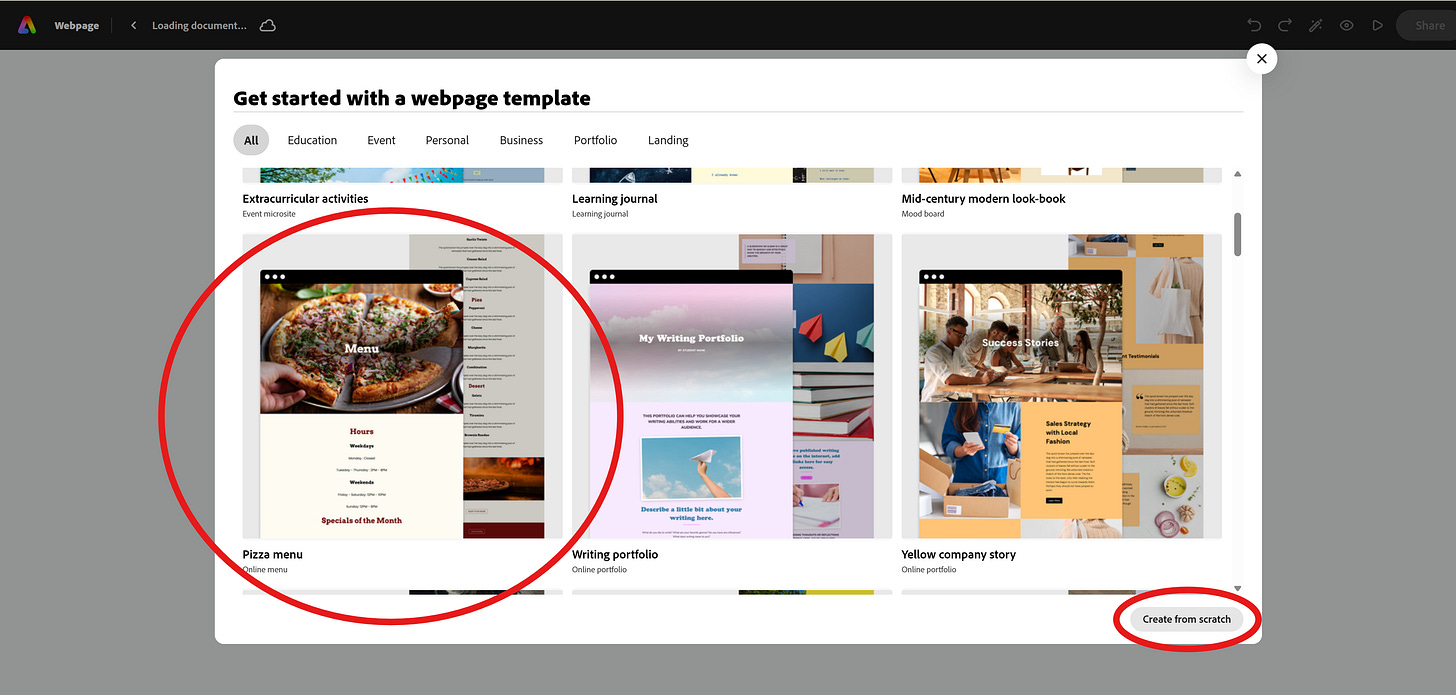Graphic Design 101: Week 14 - Creating an Adobe Express Website
A brief intro to the world of Graphic Design with your Instructor Shannon McNamara!
Your Restaurant Needs a Website!
No coding, easy to use, you will become OBSESSED with this App!
Table of Contents:
Adobe Express Websites
Click: Create Now
Start with either a template or “Create from Scratch” (bottom right-hand corner)
Your Restaurant Website Needs to Include:
Logo somewhere on the top of the webpage, you can use Adobe Express to create a Website Banner Image (Good rule of thumb: use a header that is 1200px x 400px (width x height)
Your Restaurant’s Menu, using the .jpg export, you can add this to your Website as an image upload
Links to your Restaurant’s “Social Media”
Get creative with this! Last week, we created Social Media Mockups. Using the .jpgs of those mockups, create different Adobe Express websites and link them through Adobe Express.
Please consider supporting me with a PayPal donation! Click below:
You can find full playlists my YouTube channel: Youtube.com/ShannonMcNamara
Assignment:
Share your Restaurant’s Adobe Express Webpage
Create the Restaurant’s webpage using the criteria above
Click Share> Publish to Web
Submission:
Submit the URL of your website into the chat
Click SHARE> Share Published Link (NOT the URL in the web browser tab)